More Details
APPLICATION
Some of the diseases or other groups which will benefit from use of Sayit include
Motor Neurone Disease
Multiple Sclerosis
Acquired brain injury
Aphasia
Stroke
Throat cancer and throat surgery
COMMUNICATION occurs:
via direct speech output
via a computer screen with someone in the same room
via email and the Internet with anyone, anywhere in the world.
High contrast interface
sayit? has a high contrast interface. This interface makes it very easy for the user to quickly and accurately produce text and see the text they have already generated and to quickly identify the sayit? window.
Word prediction
sayit? has word prediction. At the start of a sentence or at the beginning of a word (before a character has been entered) sayit? will generate a list of most likely words that follow the previous word or start a sentence. This greatly increases the speed with which a user can create text. As you use sayit? it monitors the words you use. So the more you use sayit? the faster and easier it becomes to use.
Word completion
sayit? has word completion. As you create text a list is created containing words you might be attempting to create e.g. if you have entered beg the list might contain began, begin, begs, begging, beggar, begot, beget and beggarly. Add this to the learning capacity of sayit? and it quickly becomes tailored to you.
Shortcuts for common phrases
sayit? can also store complete phrases. If you write a phrase that you will use often you can tell sayit? to store this phrase. Now when you create text you can reproduce the entire phrase quickly. Additionally Orator provides an easy way to manage your stored phrases.
Easy configuration
sayit? is very easy to configure by both the user and the carer.
High quality voices
The voices sayit? uses for speaking are some of the most advanced in the field of voice generation. sayit? voices are configurable between sex, nationality and speed. You can even install your own voices and use them with sayit?.
*Please note that for sayit? to recognise a voice it must be SAPI 5 compliant.
Phonetic pronunciation
sayit? provides mechanisms for phonetic pronunciation.
Carer alert
sayit? provides an alert function that can be used to notify a carer for assistance. This allows a carer to leave the room to do other things knowing that they can be reached if required.
Keyboard shortcuts
Orator provides keyboard shortcuts for many of its actions. For instance you can use a function key e.g. F3 to append a word from the completion / prediction list.
Point and click appending
sayit? Orator allows the user to append phrases and words using the click of a mouse button.
Choice of layout
Scanner gives the user the option to choose between two layouts. The first layout contains letters in alphabetical order, the second layout places the letters in positions based on their frequency of use, optimising text creation.
Point and click mode
Scanner allows the user to use a point and click mode to create text. If a user has reasonable or varying mobility it may be quicker to use point and click mode. Switching to point and click mode is easy and Scanner still does all the usual things but you use the mouse cursor instead of another device.
Efficient action selection
Scanner has been designed to minimise the time required to generate text whilst being easy to use. Scanners screen design and layout makes it quick and simple to perform actions.
Unique, efficient mouse control technique
sayit Mouse is an easy-to-use input device designed to allow a user with mobility issues to guide a mouse cursor around the computer screen. This innovative feature allows the use of almost any of the wide range of computer programs available today for business or personal use. The unlocking of business software by users with limited communication ability means that users can keep working from home, in spite of illness or injury. It also means the potential to gain employment skills using appropriate software. The unlocking of the huge suite of personal use software, including efficient access to the Internet and email, potentially means an improvement in quality of life. The use of other computer applications (where the appropriate software is installed), eg. audio CDs, and DVDs also becomes possible.
sayit? Mouse uses a unique scanning technique to quickly perform the desired action. It combines two scanning techniques; Initially sayit? Mouse divides the screen into four regions slightly larger than a quarter of the screen. Once input is received from the input device, Mouse focuses on the selected quadrant and uses a crosshair to identify the exact point of interest. This unique quadrant scanning technique greatly reduces the time required for a crosshair to navigate the screen. This combined approach provides fast, accurate mouse control.
Compatible with a range of devices
sayit? Scanner and Mouse work with a range of devices (check with the supplier or their website)
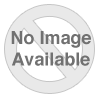
 subscribers
subscribers 





