
|
Assistive Express (App)
AssistiveExpress is a text-to-speech communication App for iPad, iPhone and iPod Touch with word prediction. It is direct access only, is designed to produce speech efficiently and is relatively low cost. Three US Acapela synthesised voices are available. Version 3.2 has email, SMS, Facebook and Twitter capabilities.

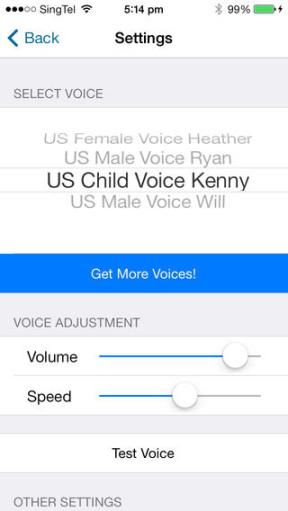
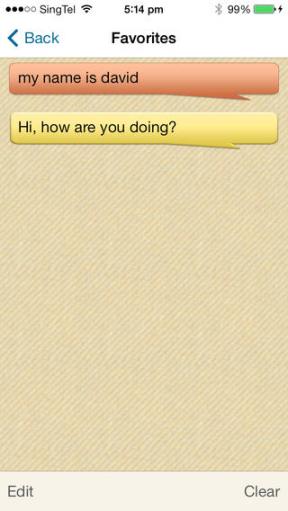
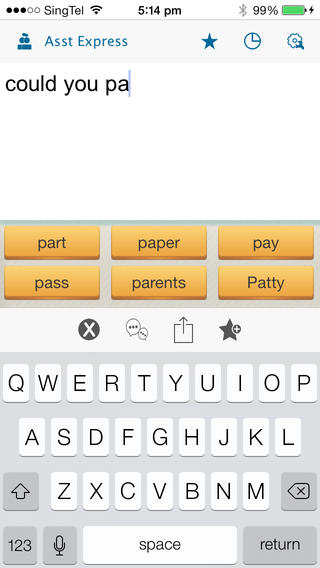
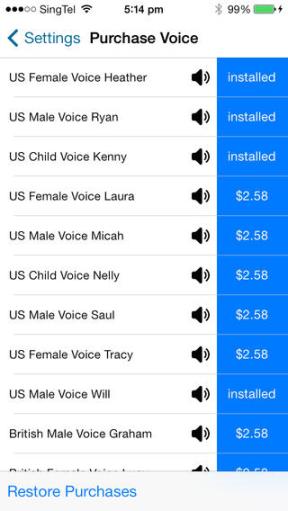

Contact the supplier for pricing and availability
(1 supplier)For information or viewing this item, contact AT Aust on 1300 452 679

 subscribers
subscribers 






