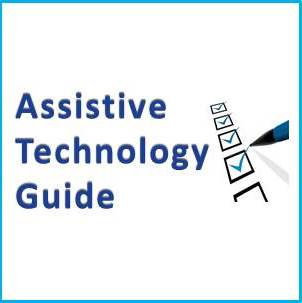|
Big Launcher App for Android Devices
The BIG Launcher App replaces the user interface of any phone or tablet with Android 2.1 or higher. It is designed for seniors and people with vision problems. The home screen includes large, high contrast icons, and provides quick access to commonly used features such as the date, time, phone, e-mail, camera, photos, and a programmable emergency contact referred to as SOS.



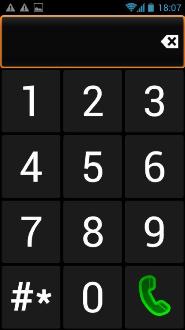

Contact the supplier for pricing and availability
(1 supplier)For information or viewing this item, contact AT Aust on 1300 452 679

 subscribers
subscribers