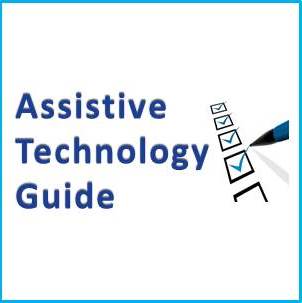|
SpeakQ for WordQ4 - Voice Recognition Software
A voice recognition program that is designed to be simpler and easier to use than other software programs on the market. SpeakQ is designed to be used in conjunction with WordQ in a PC environment to allow speech to text for word processing, email, and other text based applications. A microphone is required for this software.

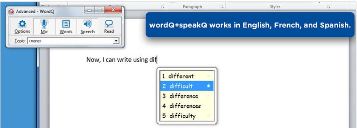
Contact the suppliers for pricing and availability
(2 suppliers)For information contact AT Aust on 1300 452 679

 subscribers
subscribers