
|
Allora 2 Speech Generating Device
Allora 2 is a portable speech generating device which converts text-to-speech. It uses Australian RealSpeak male or female voice. Allora 2 has inbuilt GEWA environmental control unit, scanning options, and a 3G module providing SMS capability.


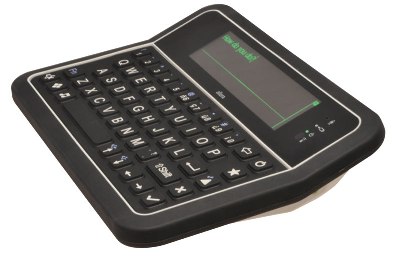

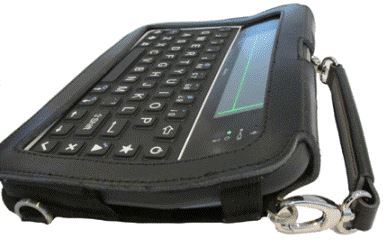

Confirm with the suppliers for pricing and availability
(2 suppliers)For information contact AT Aust on 1300 452 679
Last updated: May 11 2020

 subscribers
subscribers 






