
|
ChatAble (App)
ChatAble 3.0 is a voice output communication app for the iPad. It includes communication grids, visual scenes, hybrid and keyboard displays. Pages may be linked to each other. 'Hot spots' in scenes may also link you to web pages, video and audio files. ChatAble uses recorded digitised human voice or synthesised computer voice, symbols or photographs as well as text. Auditory feedback and switch control access available.

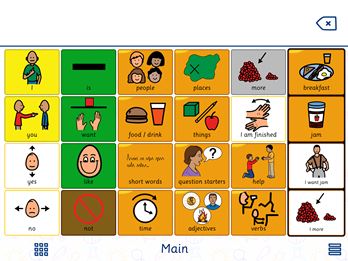
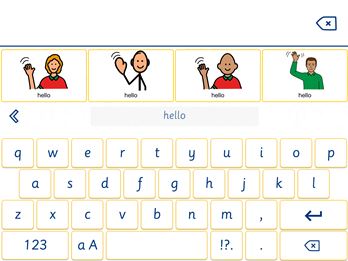
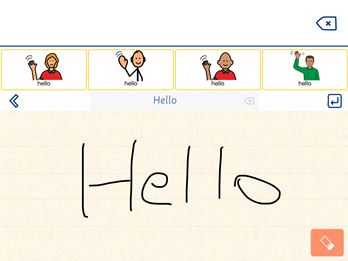


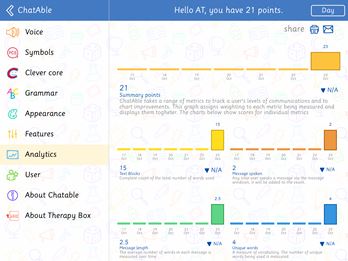
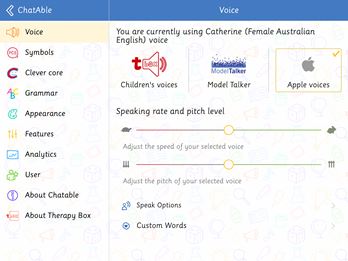
Contact the suppliers for pricing and availability
(2 suppliers)For information or viewing this item, contact AT Aust on 1300 452 679

 subscribers
subscribers 



