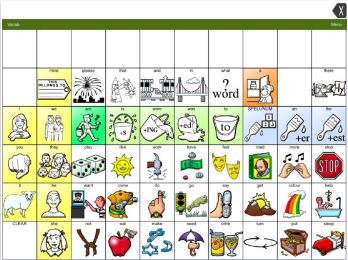
|
Unity Core (App)
Unity Core is a communication app which uses multi-meaning icons. It uses the Language Acquisition Through Motor Planning (LAMP) approach. Users learn unique motor patterns for words. The pattern of a word never changes which eliminates the need for re-learning even when words are added. It includes 1-hit and sequenced vocabulary, either 60 or 84 cells. It includes a keyboard.
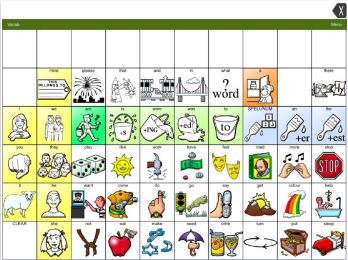
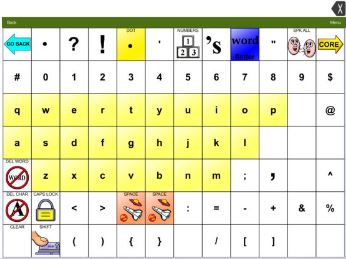

Contact the supplier for pricing and availability
(1 supplier)For information or viewing this item, contact AT Aust on 1300 452 679

 subscribers
subscribers 



