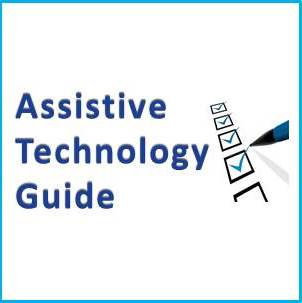|
Daktel MyHomeFone
MyHomeFone is a cordless home phone handset that is connected to the 3G network and does not require connection to landline or the NBN. The handset has an SOS button that can be pre-programmed to contact a nominated person or go to a professional 24/7 monitoring centre. A separate Personal Security Communicator is also available which can act as a Personal Alarm System with GPS tracking.



Confirm with the supplier for pricing and availability
(1 supplier)For information or viewing this item, contact AT Aust on 1300 452 679
Last updated: Jul 30 2020

 subscribers
subscribers