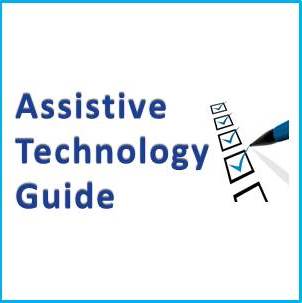
|
Assistive Technology Guide - Refrigerators & Freezers
Refrigerator design and features vary considerably, so it is important to firstly ensure that the fridge and freezer are easy to open and that the shelves and drawers are accessible, before deciding which of the optional features are desirable.
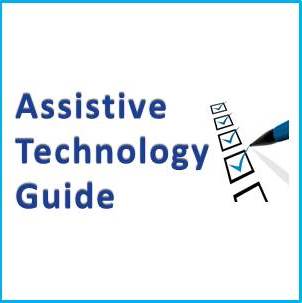
Contact the supplier for pricing and availability
(1 supplier)For information contact AT Aust on 1300 452 679

 subscribers
subscribers 




