More Details
ECO2 is suitable as a communication system for all ages.
Software
* Windows XP
* This device is only sold as an unlocked unit
* An integrated system, suitable as a sophisticated language and communication system
* Unity Minspeak Application Program and Word Core software is included
* ECO2 has 4,000 Minspeak icons. 8,500 PCS symbols can be purchased as an option
* Capability to import other symbols or digital photographs using common graphic formats
* Robust computer capabilities and connectivity, with Bluetooth capability for using Bluetooth mobile phones
Access
* Users can access Eco2 in a variety of ways, including
Direct selection (touch screen, on-screen keyboard and mouse)
Switch access (single, dual, joystick)
Eye-gaze access option using ECOpoint
Headpointing option
* Switch, eye-gaze and headpointing access require additional accessories
* Visual and auditory scanning are possible
* 60- and 84-location keyguards available as an accessories
* USB connectivity for use with headpointing systems, mouse, and mouse emulation access products
Speech Quality
* Text to speech, DECTalk synthesised speech with 9 different voices including male, female and child voices
* RealSpeak option, with Australian accent male (Lee) and female (Karen) voices
* New Acapela voice option is available
* Digitised Speech Memory 660K/minute
Standard accessories
* Battery charger
* CD-ROM with complete operator manual and Unity vocabulary
* Easy Start operators guide
* Wire stand
* USB cable and USB flash drive
* Carrying handle
* Bluetooth phone interface
Battery
* Battery time with use as stated by supplier - eight hours
For more details about this product, please see the Web Link to the supplier Liberator.
Factors To Consider
Prescription Guidelines
Assessment and advice from an interdisciplinary team, with an experienced speech pathologist and occupational therapist, in regard to mounting, programming and set up of this device is recommended.
Refer to the EnableNSW Prescription Guidelines for Speech Generating Devices for further information. This can be accessed at the EnableNSW website.
Outputs
* Speech output and visual LCD display for messages
* Auditory scanning is also an option, to support users visual impairment.
* Screen is clearest indoors and in shady areas but can be difficult to see outside
* Print output - contact supplier for advice
Access
* Membrane touch screen may be harder to press than a keyboard with mechanical keys for users with low muscle strength
* LED lights fully surrounding each message cell can be useful for people with visual impairment and people who are learning to scan
* Size and number of keys can be modified to suit visual and cognitive needs.
* Keyguards may assist people with physical impairments and coordination difficulties to access message cells accurately and reliably
* Many features to enable this device to be customised to the needs of the user with consideration of vision, hearing, physical and cognitive abilities
* The combination of direct and indirect accessing modes makes this device useful for users who have changing accessing requirements
Portability
* The weight of this device can limit its portability especially for people who are independently mobile
Programming
* Pre-programmed page sets can provide a base for users to customise vocabulary
* Can be used as a symbol based device and/or a text to speech device
* For users relying on pre-stored vocabularies and customised vocabulary sets, time for programming vocabulary to suit an individual's needs will still be required
* Consideration of training and support needs for the individual user and for their communication partners will be needed
* There will be a need for installation of this device with the required access and mounting options
* Trial of the requirements for successful implementation of this device will be needed
* Programming on the computer is more efficient than on the device for people who are supporting its use. Check for compatibility of this computer with the device
For further information about accessories and installation requirements, please see the Web link to Liberator.
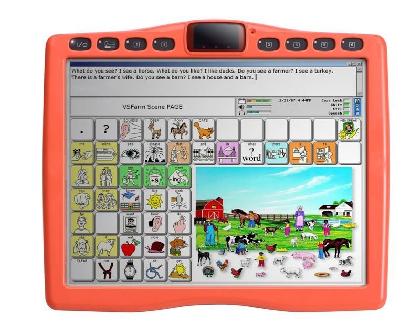
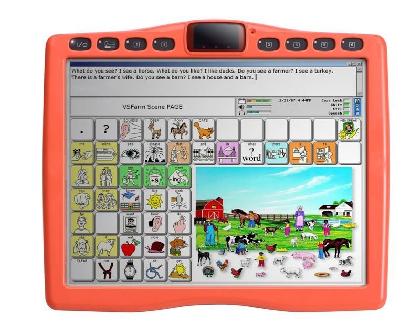

 subscribers
subscribers 


