More Details
Software
* The Kookaburra can be supplied with a choice of software options for people with complex communication needs who want the convenience of using one device for both communication and personal computing
* Add you own communication software sourced from elsewhere if preferred
* The standard choice is The Grid 2 software which can allow messages to be created using symbols or spelling and word prediction
* A number of sample pages are supplied or create your own customised pages in many different layouts
* Pages can display as few as two squares up to a fifty by fifty grid
* The Grid 2 can also be used as an alternative computer access method to the tablet computer functions
* The Grid 2 also has environmental control, email and text messaging capabilities although additional hardware may be required, for example, a compatible mobile phone required for text messaging
Speech Quality
* Recorded speech and synthesised speech can be used, depending on the communication software installed
* Australian RealSpeak voices of Lee and Karen are included with Kookaburra when it is purchased with The Grid 2 installed
* Kookaburra has high output dual speakers loud enough for noisy environments. The speakers are located at the top of the unit so that sound is directed towards outwards
Programming
* This will depend upon the communication software installed
* Pre-stored word and phrase pages can be created with The Grid 2 communication software or Mind Express communication software
* Communication speed enhancement features include abbreviation expansions, for example "hh" expands to "Hi, how are you?" and Word Prediction when spelling
* Word prediction can be set to learn frequently used words, specific words and pairs of words
* Pronunciation corrections to words can be made using phonetic spelling, for example "Shorn" for "Shaun"
* Messages within a message window can be presented with text only, text and images and images only
* The software can be set up for use by people of any age, as long as the vocabulary pages and access to the device is appropriate
Access
* Access options will depend on communication software used
* Direct touch. Messages can be accessed by pressing symbols on the touch screen
* Mouse or mouse alternatives can also be used
* One or two switches using visual or auditory scanning
* No keyguards available
* An internal rechargeable battery is included that gives up to six hours of run time depending on the computer settings being used. These settings can include screen brightness, wireless LAN and Bluetooth
* If more than six hours of usage per day is required the use of an external battery is recommended (optional additional product)
* The Kookaburra features a wide angle view touchscreen and is suitable for viewing in both indoor and outdoor environments
* The screen can be set to landscape or portrait orientations. A screen protector is provided as standard
* The device features an in built stand so it can be positioned on an angle on a table or tray.
Portability
* Kookaburra's weight of two and a half kilograms makes this device harder to be carried regularly than others in this category
* No carry bag or carry handle is offered
* The size of the screen, approximately thirty centimetres across the diagonal, and the weight of Kookaburra makes this device more suited to be accessed when supported on a mounting system
* The back of the device has attachment holes for an adapter plate to the DAESSY wheelchair mounted support systems or similar
Accessories
* A screen protector is included
* Optional accessories include Mounting Plate to fit DAESSY systems, an external battery for extended battery life, a replacement AC Adaptor and a compact keyboard with trackball
* It can also be mounted on a wheelchair and is compatible with DAESSY mounting systems; a mounting plate will be required
Factors To Consider
Output
* Be aware of the speaker position on the device and take steps not to block the sound
Input
* Recorded or synthesised speech should be setup to meet the need. This includes recording messages in a voice of the same gender, appropriate age and appropriate language. Similarly ensure that the speech sythesiser is setup up accordingly and also look at speech rate, pitch and volume so it can be clearly understood
* Regularly and appropriately clean the screen
* Always remove any attached accessories before removing the device from a wheelchair mounted support system
Access
* Ensure the input settings best suited are applied so that access to the device is not a barrier
* Write down the settings of the device and keep them in a safe place. They may be needed in the future if they are accidentally changed or the device is reset to factory defaults
Portability
* As this device is heavier than other options, consider wheelchair mounting options at the same time as this device. Effective access to the device is linked to appropriate postioning
Programming
* As with all speech generating devices, as the communication needs of the person using the speech generating device changes, any pre-stored messages may also require changing. This may or may not be an ongoing process
* Consider whether the included language system for synthesised speech devices is the most appropriate for the communication need
* Consider whether the included language system can be supported in all environments until proficiency is reached
Special Features
* Devices with LCD screens can be harder to see outdoors and be aware of reflected glare
Batteries and Charging
* Internal batteries requiring charging regularly and also need proper care. They should always be charged with the AC adapter that came with the device
* The internal battery may require replacement after some years of use. This will be an additional cost
* Consider the additional cost of external battery options if more than six hours of battery run time is required
Mounting and Installation
* Some wheelchair mounting options are available. A proper assessment of the access need should be a part of the entire prescription process
Accessories
* Consider if the device has Keyguards that may assist with access needs
* Consider if the carry case allows the device to be used without removing the device
* Consider splash guards or waterproof covers to protect the device from moisture
* Are there any future consumables that will be required over the lifetime fo the device e.g. battery replacement after 2 years
Manuals and Support
* Detailed information to support programming and use of this device is available
* This device should be trialled to ensure suitability for an individual
* Training video's are available through the supplier to assist
Training Needs
* Consider your needs when selecting the device you want
* Consider the training needs of all involved with the speech generating device user and Minspeak language systems
Insurance
* As this a high-expense device, consider taking insurance cover for this device against damage and theft
Prescription Guidelines
Assessment and advice from an interdisciplinary team, with an experienced speech pathologist and occupational therapist, in regard to mounting, programming and set up of this device is recommended.
Refer to the EnableNSW Prescription Guidelines for Speech Generating Devices for further information. This can be accessed at the EnableNSW website.
 subscribers
subscribers 


