More Details
Telephone components
* The Oricom ezy120 mobile phone comes with an AC wall charger, one Lithium ion Battery and a desktop charging cradle
* The maximum talk time is up to 120 minutes and standby time is up to 170 hours. A SIM card is not included
Power Source
The phone comes with one Lithium Ion Battery which needs to be charged for four hours prior to first use.
Charging
To use the AC wall charger the user needs to insert the small USB port into the bottom of the mobile and the other end plugged into a wall socket.
To use the desktop charging cradle the user must plug connector on the AC adaptor cable into the mini USB port on the desk top charger and the AC plug into the wall socket. The mobile phone then is placed into the charging cradle.
It is also possible to charge the Oricom 120 mobile phone using a computer and an Oricom approved mini USB cable (not supplied)
Phone features include
Memory Dialing
* The Oricom 120 mobile phone can have up to 200 names and numbers stored in the address book and can also be sorted into groups
* The mobile will list the last number dialed, received and missed and allows the user to use or call those numbers again
* It is also possible to forward calls, select call barring on certain numbers and have a call waiting indicator
One touch dialling keys
* There are three one-touch dialling keys which are labelled M1, SOS, M2 and are located in the middle of the phone directly above the number keys
* A phone number can be assigned to each one-touch dialling key by accessing the advanced options menu under 'Contacts'. These numbers can then be dialled directly by pressing and holding the respective button
SOS Emergency Call Function
The following sequence occurs when the SOS button is pressed and held down. (The SOS button must be pre- programmed)
How the SOS feature works:
1. In standby mode when the SOS button is pressed for one second an SOS emergency call will be triggered. (The one second period is to prevent a false alarm)
2. Once the SOS has been triggered, the phone will give out a load ring (siren) for three seconds.
3. The programmed number will automatically be dialled immediately after the Siren has stopped.
4. Once the call has been acknowledged by the other party, the phone will turn to hands free mode and communication will commence as normal
Volume Control
* It is possible to adjust the volume of the receiver, ring tone and key tone. The maximum volume of the incoming calls is 30dB. The maximum volume of the ring tone is 100dB.
* The incoming volume can be adjusted during a call by pressing the up and down arrows at the top of the phone
* It is also possible to select from a variety of different types of ring tones for incoming calls, incoming SMS and key tone. The phone is able to be set to have a ringing tone only alert, vibration only alert or a combination of vibration and ringing tone to alert for incoming calls
Keypad
* The keypad has raised number keys that are approximately 14mm by 8mm in size
* The keys are black with large white numbers and smaller letters or symbols
* The call button / on key has a green phone handset symbol and the end call / off key has a red telephone symbol
* They are both larger in size compared with the number keys
Range
This is a pre paid mobile phone and it is possible that not all functions described are supported by every network service provider. It would be necessary to contact the local mobile phone network service provider for specific details.
Hearing Aid Compatibility
The Oricom ezy 120 is hearing aid compatible however users should check with their audiologist for specific details to confirm suitability
Optional Accessories
* CLHOOK5 - one Ear hook (2.5mm jack and mic.)
* CLHOOK6 - two Ear hooks (2.5mm jack and mic.)
* Car charger (CC100)
 subscribers
subscribers 


