More Details
Software
* ChatPC software is installed as standard and provides communication page sets as starting points or as templates for ongoing use
* ChatPC software allows pages to be linked to form communication page sets. Pages may be organised by activities or by sentence construction
* Pre-installed vocabulary samples include PalmChat (sentences), myChat (symbols), VocabPC (symbols) and Essence-ALT. A Spelling layout is also included
Speech Quality
* The device is supplied with the Acapela Speech synthesiser in UK and US English, NeoSpeech in US English
* Child voices are supplied only in the Acapela speech synthesiser suite
* It provides synthesised or digitised recorded speech
Programming
* A variety of vocabulary files, or page sets, are provided with the ALT-Chat
* Modifications and additional vocabulary for specific needs can be made on the device
* Software is included which allows editing and customising page sets on a Windows computer
* The size, colour, background, symbol, font, label, message and action of each button can be customised. This software is called DesktopChat
* Adjustments to the number of buttons on a page, the size of the speech display bar, and many other features to meet the unique needs of each individual are also an option
* Symbolstix is the default symbol set that comes with the ChatPC software. Picture Communication Symbols (PCS) are an optional alternative
* The PC editing software allows importation of photos and other graphics to be used as symbols on the ALT-Chat device
Access
* Direct touch access via the touch screen is the primary access method
* Selection technique options have controls to adjust the sensitivity and type of touch required to activate buttons
* ALT-Chat has basic visual and auditory feedback scanning capabilities
* Switch access and scanning is possible
* Scanning options are inbuilt into the communication software only
Portability
* The ALT-Chat is designed to be used one handed while standing or mobile
* There are optional accessories, like carry cases with straps that can assist with portability
* The ALT-Chat's casing is robust comes and has an in-built carry handle
* ALT-Chat includes an extended life battery
Accessories
Optional Accessories include
* Simple carry case
* Keyguards with eight, fifteen, thirty two, thirty six key arrangements you can order a custom size if required
* Shoulder strap
Options also include
* Casing colour choice - Blue, Black or Burgundy
* Speech synthesier - NeoSpeech or Acapela
* Symbol library - Symbolstix are the default, Picture Communication Symbols (PCS) add $435
Factors To Consider
Output
* Be aware of the speaker position on the device and take steps not to block the sound
* Speech should be setup to meet the need. When using recorded speech, this can include another person recording messages in a voice of the same gender, appropriate age and appropriate language. For synthesised speech, ensure any speech settings meet the device user's need
Input
* Regularly clean the screen using appropriate methods, consult the device manual or the supplier for details
* Always remove any attached accessories before removing the device from a wheelchair mounted support system
Access
* Ensure the input settings best suited are applied so that access to the device is not a barrier
* Write down the settings of the device and keep them in a safe place. They may be needed in the future if they are accidentally changed or the device is reset to factory defaults
* Switch and scanning users are unable to access the integrated computer functions.
Portability
* Consider suitability for people who are independently mobile and the accessories available to assist
* If using mobility aids, consider the wheelchair mounting options at the same time as the device. Effective access to the device is just extremely important
Programming
* As with all programmable speech generating devices, as the communication needs of the person using the speech generating device changes, the messages then also require changing.
This may or may not be an ongoing process
* Consider whether the included language system for synthesised speech devices is the most appropriate for the communication need
Special Features
* This device contains pre-programmed page sets that are designed to be used as a base for users to customise as required. This can reduce the programming time required.
* Devices with LCD screens can be harder to see outdoors and be aware of reflected glare
* The combination of direct and indirect accessing modes makes this device useful for users who have changing accessing requirements or as a multi user device for a department.
Batteries and Charging
* Internal and external batteries requiring regular charging and also need proper care. They should always be charged with the AC adapter that came with the device
* The batteries will require replacement after some years of use. This will be an additional cost.
Mounting and Installation
* Some wheelchair mounting options are available. A proper assessment of the access need should be a part of the entire prescription process
Accessories
* Consider if the device has Keyguards that may assist with access needs
* Consider if the carry case allows the device to be used without removing the device
* Consider splash guards or waterproof covers to protect the device from moisture
* Are there any future consumables that will be required over the lifetime fo the device e.g. battery replacement after 2 years
Manuals and Support
* Detailed information to support programming and use of this device is available
* This device should be trialled to ensure suitability for an individual
Training Needs
* People supporting this device and it's users may require training for effective programming and use of the communication software.
* The ALT-Chat can be purchased as an unlocked communication device i.e with access to Windows. Windows applications and programs may not be covered in training modules from the supplier.
* Consider your training needs when selecting the device you want
* Ordering of a dedicated device may be a requirement within some funding guidelines
Insurance
* As this a high-expense device, consider taking insurance cover for this device against damage and theft
Prescription Guidelines
Assessment and advice from an interdisciplinary team, with an experienced speech pathologist and occupational therapist, in regard to mounting, programming and set up of this device is recommended.
Refer to the EnableNSW Prescription Guidelines for Speech Generating Devices for further information. This can be accessed at the EnableNSW website.
 subscribers
subscribers 


