More Details
Speech Quality
* The device uses high quality digitised or recorded speech playback
* It has over twenty six minutes of recording time to use
Programming
* Easy sequential recording
* Quick level erase and record lock
* Five levels with level lock
* There are two modes of operation. In Standard Mode is each cell plays a single message when pressed. In Express Mode messages can be linked together and then played back in sequence, creating phrases
Access
* Direct touch access via the touch pad
* Eight columns by four rows
* Each cell is approximately three centimetres width and height
* Volume and level change buttons are on the front
* One or two switch access via scanning
* Automatic Scanning through one or two switches, Step Scanning with switches
* Visual Cues are built into the keyguard with four surrounding LEDs on each message key
* Auditory Cues can be recorded, up to one and a half second cue for each message
* Beep Cue - beep indicates every movement in the scan pattern
* The number of messages keys scanned can be set to four, eight, sixteen or thirty two
* The level selection can be included in the scanning pattern
* Scan Speed can be fast, medium or slow
* Scan patterns included by rows, columns, quadrants
Portability
* GoTalk devices are lightweight, very portable and durable
* The casing has an in built carry handle
* An easel is an optional accessory for desk or flat surface use
* Runs on AA batteries
* Built in overlay storage
Accessories
* Simple Stand
* GoTalk Overlay Software
Factors To Consider
Output
* Be aware of the speaker position on the device and take steps not to block the sound
* Recorded speech output only
Input
* This device is designed to be used with overlays. They provide the visual guide to the recorded message and are created with either the included software and a printer or other software packages
* Recording should be performed in a quiet environment so background noise doesn't effect recording quality
Access
* Both direct access and switch access are available in the device. Ensure that the access method settings have been correctly setup. Also consider writing these settings down for safe keeping
* Switch may need to be purchased at the same time as the device
Portability
* Consider suitability for people who are independently mobile and the accessories available to assist
* Consider positioning options at the same time as the device. Effective access to the device is linked to appropriate positioning
Programming
* As with all speech generating devices, as the communication needs of the person using the speech generating device changes, any pre-stored messages may also require changing. This may or may not be an ongoing process
Special Features
* Record lock can be used to safeguard messages
Batteries and Charging
* The device uses a disposable batteries
Mounting and Installation
* Some wheelchair mounting options are available. A proper assessment of the access needs should be a part of the entire prescription process
Accessories
* Consider if the device has options that may assist with access needs
* Consider splash guards or waterproof covers to protect the device from moisture, if available
* Are there any future consumables that will be required over the lifetime for the device e.g. batteries
Manuals and Support
* Detailed information to support programming and use of this device is available
Prescription Guidelines
Assessment and advice from an interdisciplinary team, with an experienced speech pathologist and occupational therapist, in regard to mounting, programming and set up of this device is recommended.
Refer to the EnableNSW Prescription Guidelines for Speech Generating Devices for further information. This can be accessed at the EnableNSW website.
 subscribers
subscribers 


