Short Description
The Control Prog is a trainable infrared remote control. It can be operated by pressing the keys directly, or by using one or more switches. Control Prog has 15 levels and 241 infrared signals. It replaces the Prog III model.
Models
Products Available
1) Control PROG - 18 keys, 15 levels, direct access and switch scanning.
2) Control 18 - 18 keys, 5 levels (total of 81 infrared signals). No switch scanning, direct access only.
3) Control 10 - 10 keys, 4 levels (total of 36 infrared signals). No switch scanning, direct access only.
More Details
FEATURES
Level indicator at top of keys
Low battery warning
ACCESS
The Control Prog may be operated by pressing directly on the keypad or by using one or more switches. The scanning pattern and rate can be customised to suit the user. It may also be controlled from a computer using mouse or keyboard commands. It is possible to use alternative computer access options such as a headmouse, voice input software or an alternative keyboard to control the Prog software.
The Control 18 and Control 10 do not have switch scanning access, only direct access to the keyboard.
OUTPUT
When a key on the Prog is selected a red light and beep occur, then the selected infrared signal is sent.
The Control Prog has 18 keys and 15 levels, allowing up to 241 different infrared commands to be sent. Levels are indicated by a green or red light in different positions on the keypad. Macro functions can be used so that selecting one key can send a series of different commands.
SETUP
Use your existing remote control to train infrared signals into the Prog.
If your Prog is connected to your computer, programming and functions can be setup and changed from the computer screen.
POWER
4 x AAA batteries
Standards
Some assistive technology needs to meet Australian or other standards. Standards may relate to materials, manufacturing and installation. Products that meet Australian or international standards will have written certification. To find out if a product meets Australian Standards ask the supplier to show you the certificate. For a fact sheet about standards contact us or visit www.ilcaustralia.org/home/standards.asp
 subscribers
subscribers 






